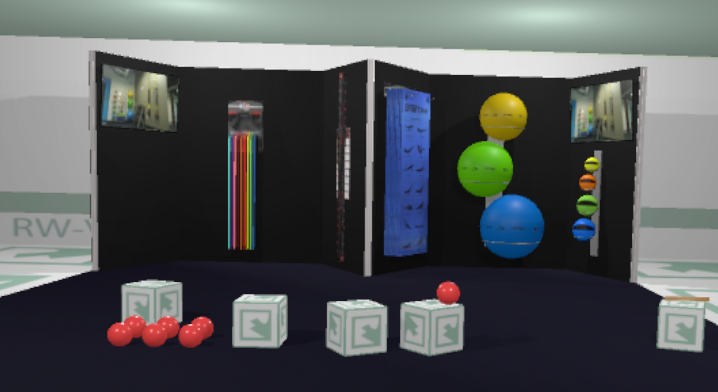Back in February I had a project where I needed to build a trade show booth wall for a friend's fitness equipment company. Having just upgraded to a much larger booth size (20'x30'), he was not sure how big everything had to be and if everything would fit nicely and not look like they crammed everything into the space that they had. I suggested we build the space in VR so that they could walk around the space and see how everything looked....virtually!
Building the sandbox in Unity 3D was actually very easy and in about 2 hours I had a room with lights and my HTC Vive working nicely. Applying physics properties to all the objects was very easy and I was soon throwing balls that bounced around the room and knocking over blocks with virtual bowling balls. Having native support for the Vive controllers gave me hand presence and also allowed me to "teleport" around the room freely.
Building the wall was fairly quick and easy using cube primitives scale adjusted to look like extruded aluminum (just add a texture.) I followed the design we had come up with and very quickly had a wall that we could walk up to in the VR sandbox.
Next I added coverings to the wall and placed the 2 TVs we were going to use. They were too big and did not fit on the designed panel, so we went with a slightly smaller TV (that would have been embarrassing had we not caught that.) I also added all the products that were going to be hung on the walls to see how much space they took up.
As you can see I still had my test balls and blocks in the scene and if you look closely on the right block there is a ruler that I made to measure everything that I brought into the space to make sure it was actually scaled correctly. I made the ruler not affected by gravity so that I could drop it anywhere and it would float in the air. It was actually a lot of fun because if you gave it a little flick, it would spin off like we were in outer space. Now I am sure there are people out there asking "well how were you sure the ruler was scaled correctly...?" It was actually very easy. The Vive controllers are represented at 1:1 in the sandbox which means they are exact replicas of the actual controllers (it is actually amazing how close they are to the real thing.) By using the controller as my base, I was able to compare a real world ruler to the virtual one and see that my calculations were correct.
The next task was to fill the room with products. I was given pictures of the products and some dimensions, but it was up to me to figure out how big they were and to also build them in 3D. Having used a solid modeler before, I chose to use 123D Design by Autodesk which is free to use. Exporting to Unity 3D was a small challenge but not too bad. In the end I had a room full of equipment and we could walk around the room and pick up and move everything. This allowed us to arrange everything so that there was plenty of space to get around the equipment and we could see what it looked like from different vantage points.
This really helped in not only the design of the space, but when it came time to assemble the actual wall frame, there were no questions and no mistakes. It was actually very cool because the actual frame for the wall looked exactly like the virtual one and it was almost like a case of déjà vu.
Here are the actual pictures of the booth at the show.